What will I do if I issued credential with incorrect data?
If you issued a credential that is in a pending state, you can reject that credential (see How to approve or reject a credential – Edufied Helpdesk) and re-issue the credentials
If you issued and approved a credential, you need to go to the credentials page and revoke the approved credential with incorrect data and re-issue
1. Click Credentials
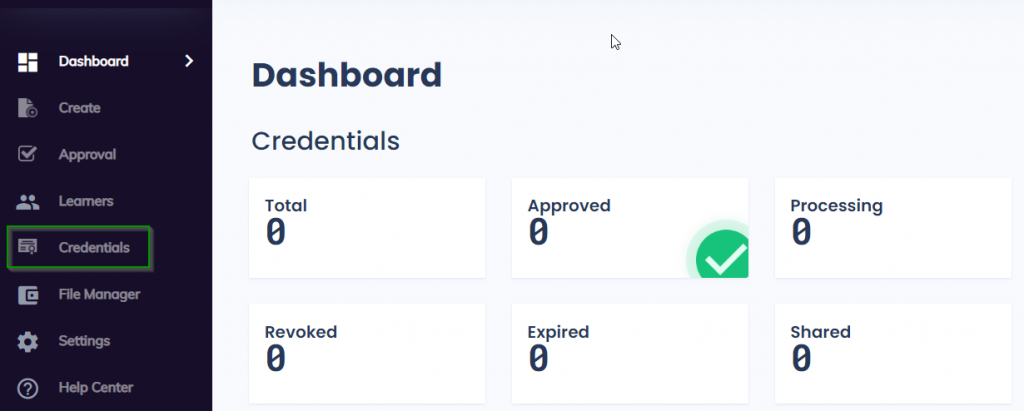
2. Click Certificate or Transcript
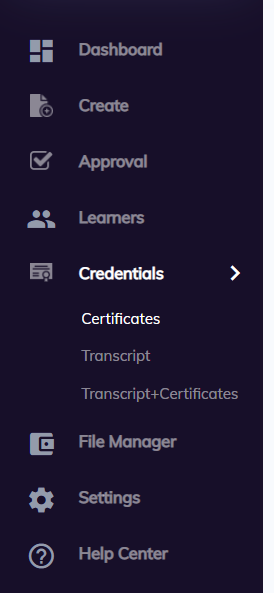
3. Filter Credentials status by Approved
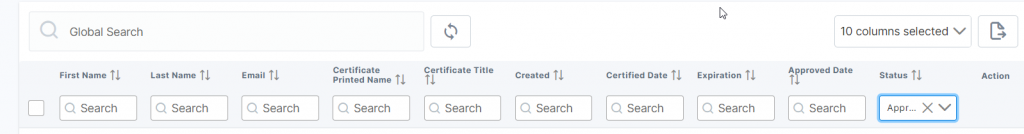
4. Click 3 dots icon
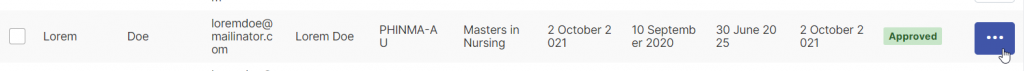
5. Click Revoke
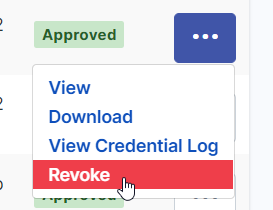
6. Click Yes, Revoke
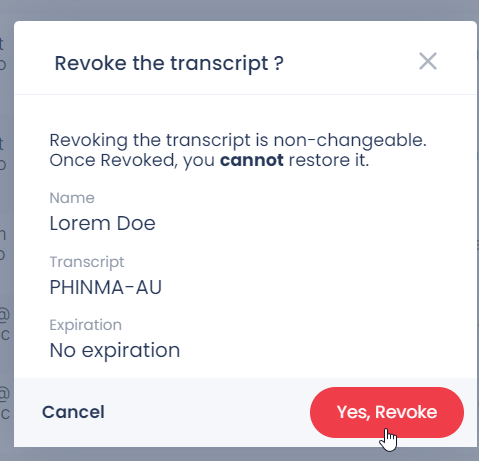
7. Input password
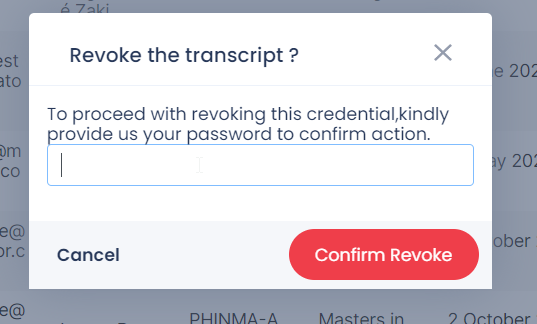
9. Click Confirm Revoke button
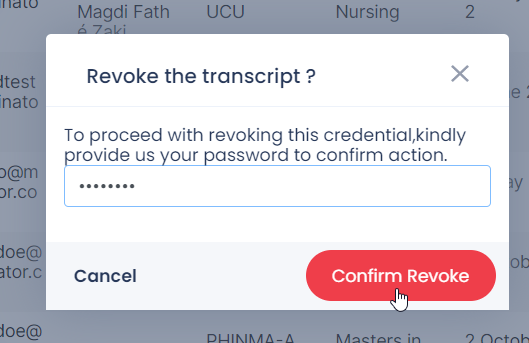
10. You will see a success modal that the revocation of credential is in processing, you can check the status by clicking the “Go to Processing” button
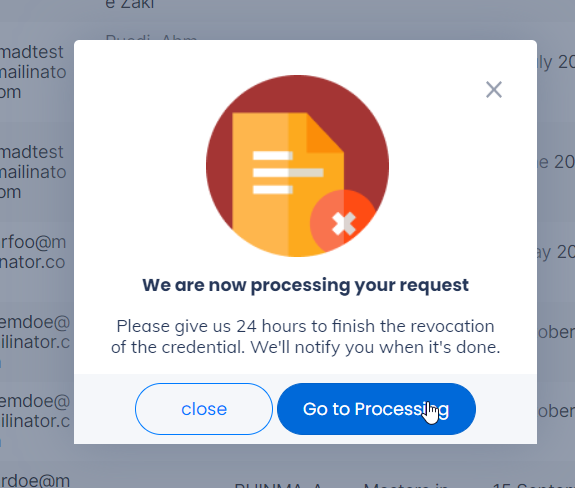
11. This will take time to change from “Revoke in Queue” to “Revoked”
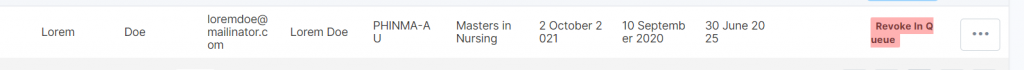
Once the credential is “Revoked”, the credential will be invalidated