How to update profile picture
- Click Settings.
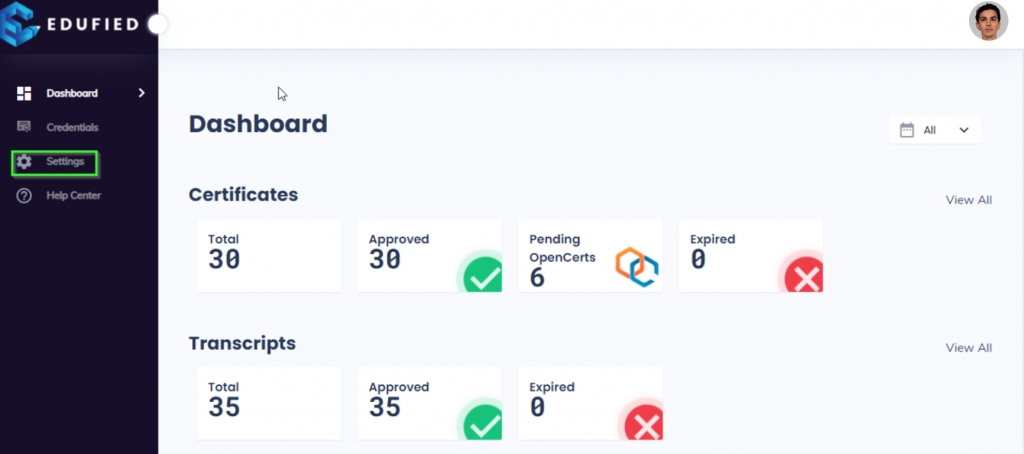
2. Click Upload New Pic.
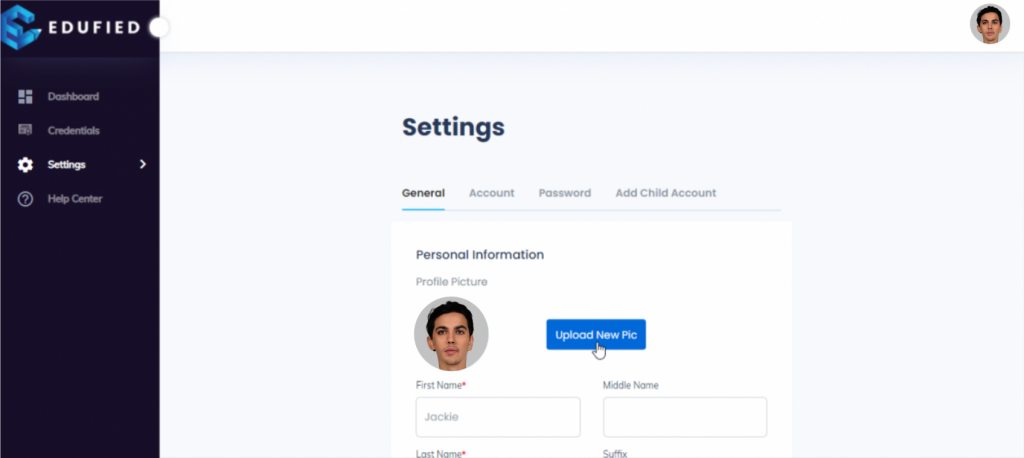
3. Choose profile picture you want to upload in your file manager.
4. Crop uploaded profile picture.
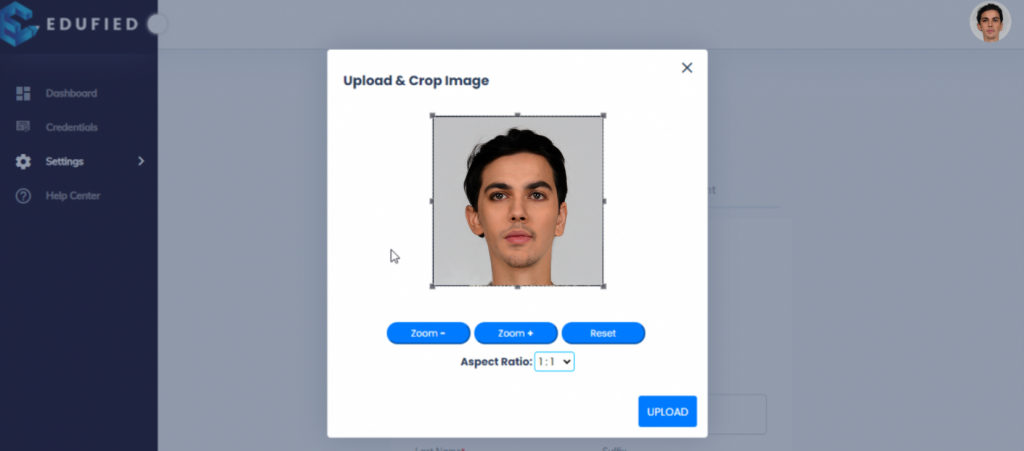
5. Click Upload.

After successful upload, profile picture will also be applied as an avatar and can also be seen by the issuer.
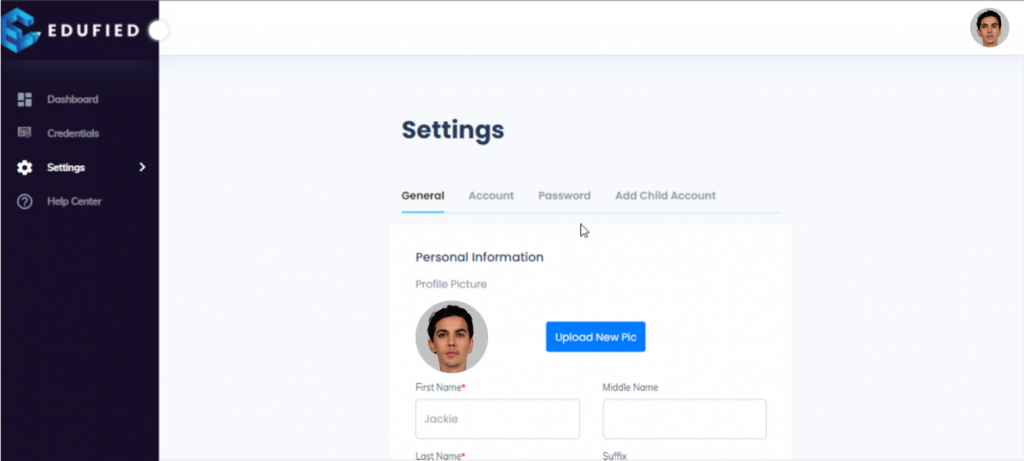
Note: Profile picture will be displayed in transcript (if required).