How to access my account
Step 1: Validation of Account
In order for you to start using your account, you have to validate the account by clicking on the button “Validate Account” in your email.
Here’s how the email looks like below with the email subject heading “Welcome to Edufied – Your Account is created by [Name of your Issuer]“
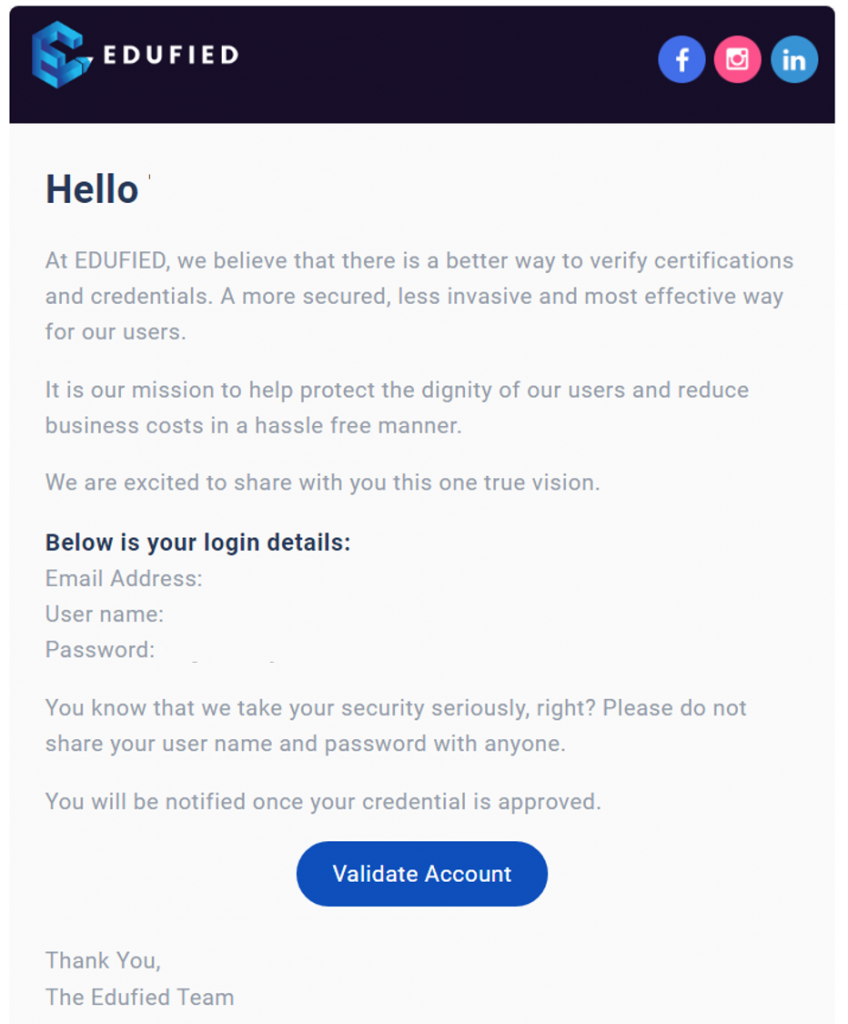
Click the Validate Account tab and you will see the notification that your account is Verified.
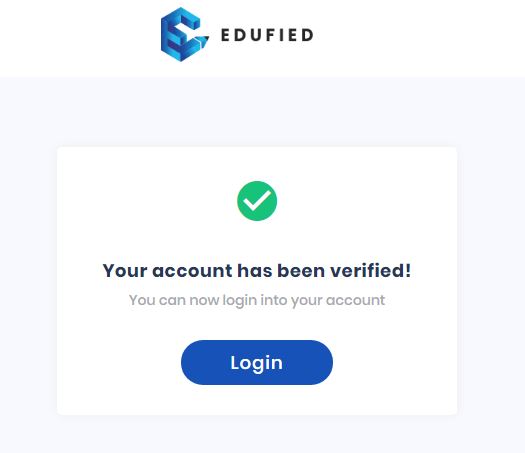
Step 2: Login with your email address and password
Once your account is validated, you can log into your account using the email and password sent to your email.
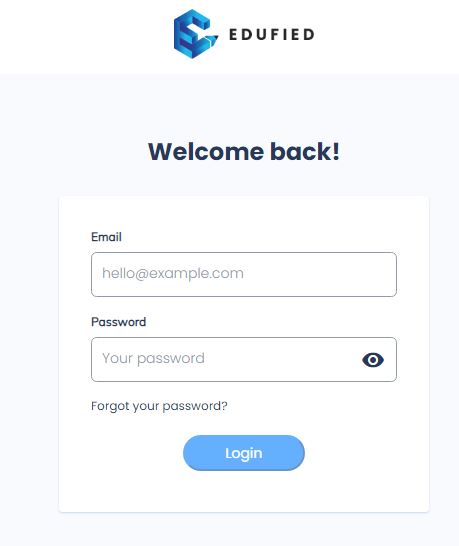
What if I didn’t receive the activation email ( Image A)?
If you didn’t receive the activation email,
1) Kindly check your SPAM box first, if it’s in your SPAM box. Visit Step 1 above for the detailed action steps.
2) If you forgot to validate your account and the validation link expires, you can reset your password as seen in this article.