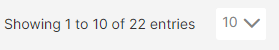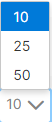PrimeNG: How to use
PrimeNG table implementation is the new look for displaying records of learner and credentials. Here are the benefits of the new table:
Global Search
Search record/s within the table regardless of column, you can also clear/reset search bar.
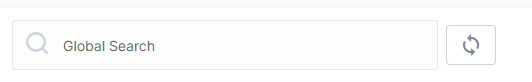
Column filter and sorting
Filter record/s in the specified column via search, list item and datepicker. You can also sort it by ascending and descending order.
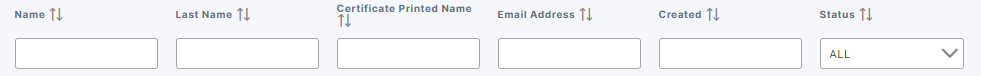
Modify columns to be displayed
You can select/deselect columns to be displayed in the table when viewing records.
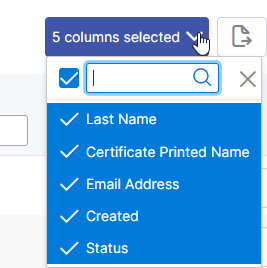
Export records
You can export your table either filtered or non-filtered records as Excel file.
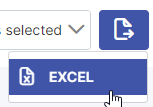
Modify records to be displayed in a page
You can also select number of entries to be displayed in a page.